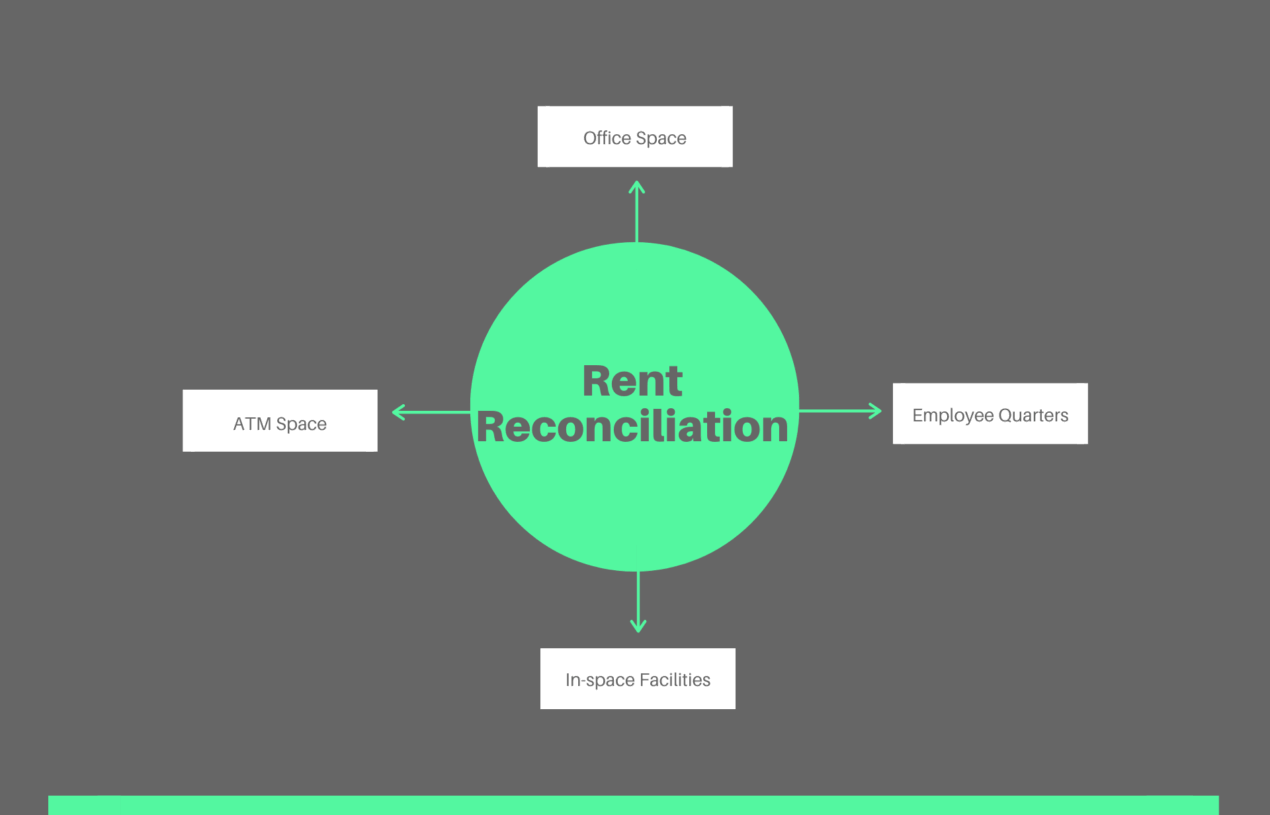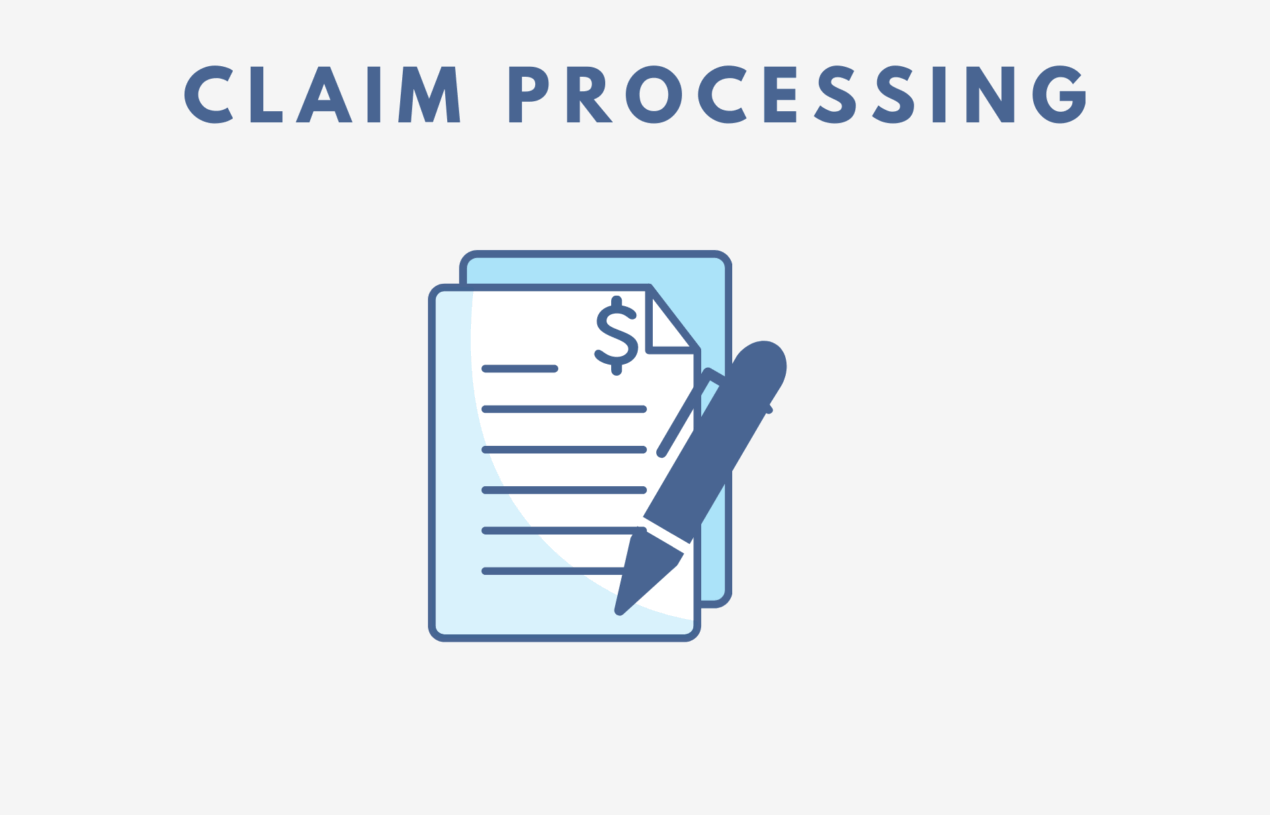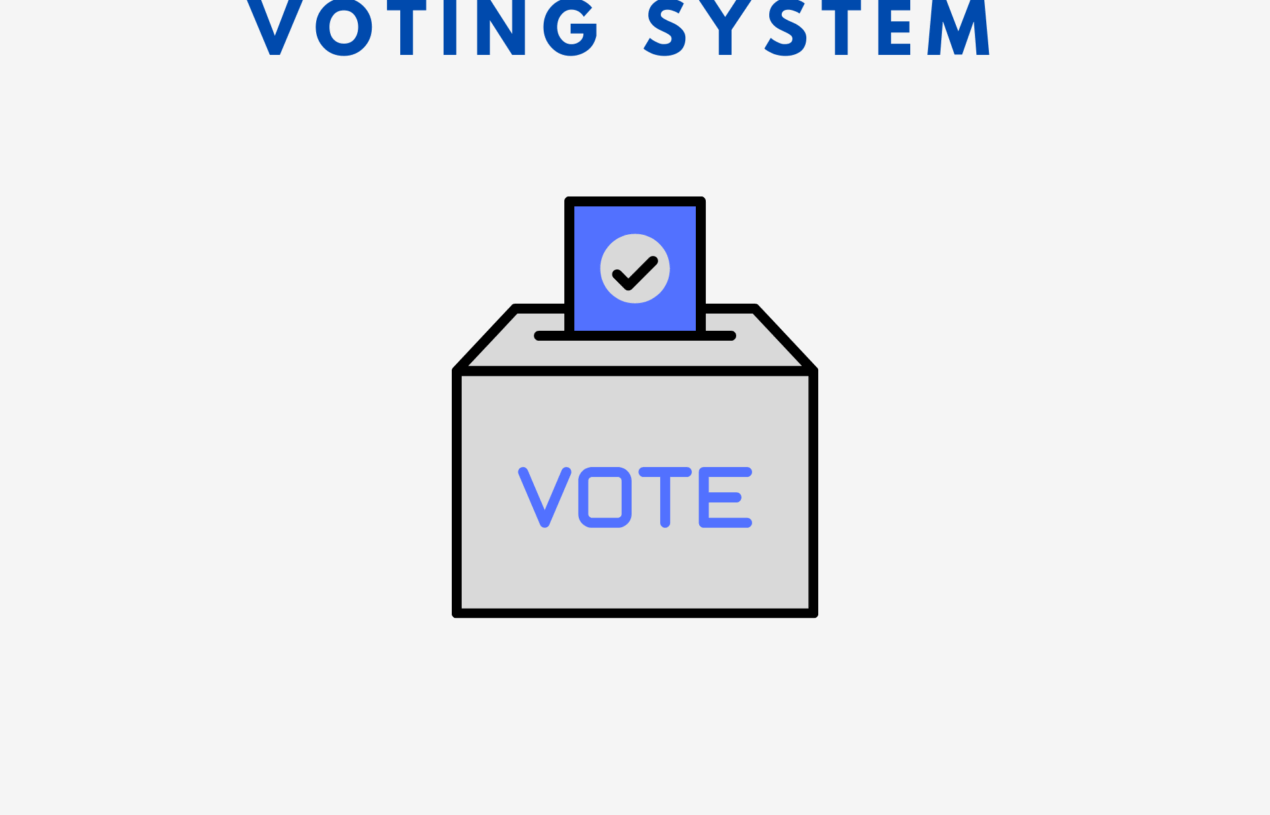Rent Reconciliation is a process in which last year’s current month rent pay-outs are compared to the current year’s current month’s payable rent. This process needs to be performed on monthly basis to see how much rent is increased or decreased.
Let say for an example: A bank is a tenant of its different branches, ATM space, employee quarters, etc. and it has to pay the monthly rent to the landlord. So, to keep a proper record of transaction mismatch or transaction status (succeed or failed) or % change in rented amount as compared to last year’s current month reconciliation is required.
Overview:
This process contains the following inputs files:
- Current month rent payable report: This file contains information about the unique id for rented properties, amount to pay, and bank/cash code which tells about the mode of the transaction (NEFT, Cheque, DD, etc).
- Current month rent pay-out report: This file holds information about the current month’s payments made to each property holder. From this file, the difference amount can be calculated (payable amount – paid amount) to identify a mismatch in the transaction. The file is sent by the IT team to the operations team.
- Success Report: This file contains information about the current month transaction status whether the transaction is succeeded or failed. Failed transaction details are uploaded in the system to process manually. The file is sent by the IT team to the operations team.
- Previous year’s current month rent payment report: This file holds information about last year’s current month’s paid rent amount. This is useful to know whether the rent is dropped or increased as compared to the previous year.
- Remarks Master: This file contains data of properties which is on hold or discontinued for use. This is useful to filter out the records while reconciliation. This information is provided by the IT team to the operations team.
Challenges faced during reconciliation
- Waiting for remarks, pay-out, and success report files from the IT team.
- Manually adding remarks to the final output file for successful or failed transactions.
- Manually Preparing dashboard summary for lease voucher authorization for the current month.
Before SheetKraft:
After Sheetkraft:
Overall Impact:
- Automated monthly rent Dashboard sent to the upper management team.
- Dependency removed for files shared by IT team (now directly fetching data from database).
- 100% accurate dashboard and report.
- Can keep track of all the input and output files.
Time-Saving:
| Monthly Time | Yearly Time | Total Time Savings | |
| Before Sheetkraft | 8 hours | 96 hours | NA |
| After Sheetkraft | 3-4 mins | 48 mins (< 1 hour) | 95 hours |